Outline tools is one the most important tools in Embroidery digiting.
Your embroidery software is (Mine Wilcom Embroidery Studio e2.0) providing tools to create outline stitches of different thicknesses and styles. Digitized outlines (both open and closed) shape methods. Lines of different thicknesses are usually used to add borders, outlines, and details for shaping. There are tools to create simple run stitches as well as figurative outlines using motif run. Backstitching is an old-style, favorable stitch that can be used for minimal outlines. Stem stitch is dense. It can be used for imitative hand-sewn embroidery. Another one is, Satin lines can be used for stem figures or dense borders.

Outline Tools
In all cases, digitizing technics are all the same, and most digitizing tools are available. Usually select a digitizing tool, a fill or line tool, types of stitch, then press reference points. Press to start or to stop. The types of stitches can be easily changed. Generally, select the preferred object and choose another stitches type.
The procedure of Outline Tools
In Embroidery Studio, there are tools for making outline stitching of different thicknesses and styles. These tools create a row of stitching along a digitized line. These are generally used to add outlines and details. It can also be used for figurative effect.
For digitizing outlines:
1.At first, select a suitable or preferable input tool together with an outline stitch type.
2.On the other hand, choose a general outline input method from the outline Tools.
3.In additional to Single Run and Triple Run, traditional methods also included:
a. Use Motif Run to set a tier of motifs along a digitized line.
b. Use Backstitch to set a tier of backstitches along a digitized line.
c. Use Stemstitch to set a tier of stem stitches along a digitized line.
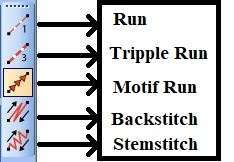
Outline Tools
Share this:
- Click to share on X (Opens in new window) X
- Click to share on LinkedIn (Opens in new window) LinkedIn
- Click to share on Tumblr (Opens in new window) Tumblr
- Click to share on Facebook (Opens in new window) Facebook
- Click to share on Pinterest (Opens in new window) Pinterest
- Click to share on WhatsApp (Opens in new window) WhatsApp
- Click to share on Reddit (Opens in new window) Reddit

