The Importance of Complex Fill Tool
There are so many tools, among them, the complex fill tool is used for creating bigger shapes where a single stitch angle is needed, the tool is naturally associated with tatami stitching and the size of the object do help for determining the stitch type as well.
It can be best described as a perimeter tool and figures are created by clicking around the outline of the figure.

Following the rules of left-clicking for angles and right-clicking for curves. And the most interesting of this tool is that it is self-closing and the best practice is not to create the last click on top of the 1st but allowing the object for closing itself by pressing the enter key.
The procedure of Complex Fill Tool
The advised procedure would be to elect the tool then the stitch type (normally tatami but not exclusively) and the color of the thread.
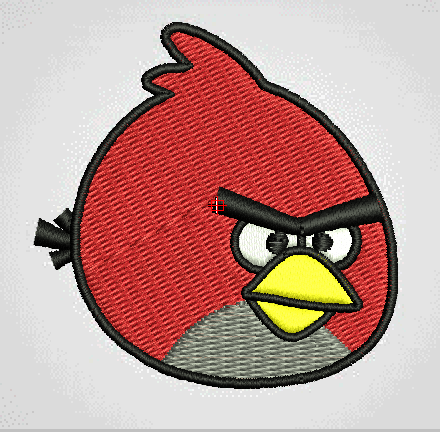
The square shape is left clicks and the round or circle are right clicks.
Now the important thing is the numbers are the order of clicking, you can start the clicks at any place, this is just how I started it.
Mention the right clicks(the aqua circle is curved) and the left click is the angle (orange squares).
Clicking 15 times is the last click and the figure is finished by pressing the enter key once.
At this point, you have the option to make or create a hole in the figure, as it is not needed in this figure press ENTER for the 2nd time.
What is Hole Toolbar?
It is very easy to add holes to a figure with the hole tool when the object has been finished. Now search for the Hole tool in version 4. After the second mouse click, you have the option to create two clicks on the mentioned area to determine the stitch direction then the clicks can be anywhere on the mentioned area and do not required to pass through the object you are making.
Then at the second click, the object will appear on the screen.
Share this:
- Click to share on Twitter (Opens in new window)
- Click to share on LinkedIn (Opens in new window)
- Click to share on Tumblr (Opens in new window)
- Click to share on Facebook (Opens in new window)
- Click to share on Pinterest (Opens in new window)
- Click to share on WhatsApp (Opens in new window)
- Click to share on Reddit (Opens in new window)

