There are many tools in embroidery Digitizing software. One of the most important and most useful tools are input A,B and C tools.
Input A
One of the most important and most useful tools in embroidery Digitizing is Input A. You can shape very much every kind of objects with this tool. At first, you have to select the tool and then you can start from a side of the object. I’ll provide a video in the next article.

Input A
Input B
The second best important and useful tool is Input B. The work of Input A and Input B is almost the same. But unlike Input A, at first, you have to shape one side of the object with Input B, then you have to press Enter once then the cursor will return to the first point of the object, now you start to shape the other side of the object then you have to press Enter, then you’ll see your desired object stitched. I’ll provide a video of all these tools in the next article.

Input B
Input C
The 3rd important and useful tool is Input C. When you have a parallel object, you can stitch the object with the above tools but you have to very careful then because when you are going to use other input tools, the size won’t be straight unless you are very careful. But with input C, you can shape and stitch the object easily. At first, you have to shape with input C then press Enter once then you’ll see the width options.

Input C
Then you have to shape and give the width then press Enter once again and now you’ll see the object stitched. So, in the case of a parallel object, Input C is the best tool to digitize your embroidery.
Object Properties
The object properties are attached to these tools. Because the spacing of the stitch, the Auto-Splits of the stitch, etc everything is on the stitch edit option. The best value of the spacing of the stitch is 0.35 mm. And everyone should avoid Auto-splits. I mean you have to deselect the auto-splits option.
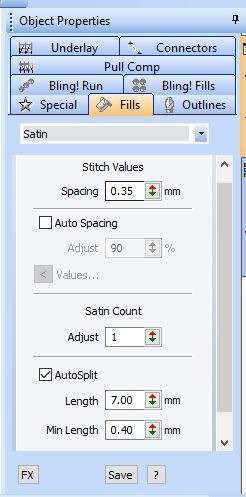
- This is the box, where you can edit stitch.
Share this:
- Click to share on Twitter (Opens in new window)
- Click to share on LinkedIn (Opens in new window)
- Click to share on Tumblr (Opens in new window)
- Click to share on Facebook (Opens in new window)
- Click to share on Pinterest (Opens in new window)
- Click to share on WhatsApp (Opens in new window)
- Click to share on Reddit (Opens in new window)

